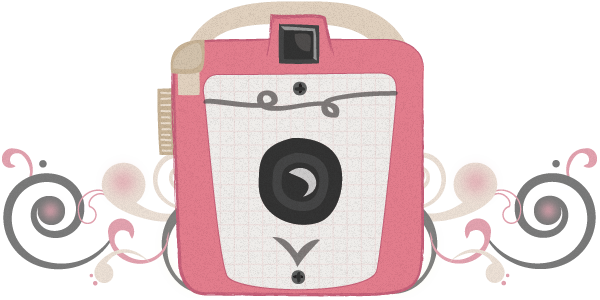Zodiac is a 2007 cryptic crime thriller that follows the story of a manhunt for a self-professed serial killer who calls himself ‘Zodiac’ in and around the San Francisco Bay area. The killer leaves in his wake an array of victims, taunting the police and the media with letters detailing his crimes, leaving distinctive ciphers and signing off with a zodiac symbol. The film opens showing the date and location that the first scene is to be set in; July 4, 1969, Vallejo, California. The opening scene shows the first murder of the film, the horrific attack on young couple Mike Mageau and Darlene Ferrin, leaving Darlene dead and Mike seriously injured. This brutal attack made all the more harrowing as the anonymous gunman returns to shoot the couple again, setting the tense and creepy atmosphere that permeates the entire movie. The next scene cuts to four weeks down the line and brings with this change of time a change of mood. We are introduced to the busy city of San Francisco, where the story is to be set and are introduced the main characters. There is David Toschi (Mark Ruffalo) who is the lead police investigator when the Zodiac moved to San Francisco, Paul Avery (Robert Downey, Jr.), the lead reporter covering the case for the San Francisco Chronicle and Robert Graysmith (Jake Gyllenhaal) a puzzle-loving cartoonist at the Chronicle who becomes obsessed with the case. The plot, which spans a couple of decades, is told chronologically with the help of the projection of dates and locations as scenes change throughout the movie, marking the passing of time. The story structure is as intricate as the storytelling is seamless. This passing of time not only marks plot development with the emergence of more killings, letters, clues and suspects but also character development. It is the shy, awkward cartoonist and eager to prove himself Graysmith, whose story dominates as the film progresses. We watch as his fascination with the case consumes him, becoming his only focus, this single-minded pursuit alienating him to such an extent that he loses his family. Alongside this we have Avery, the once star reporter reduced to a troubled alcoholic, his self-destructive spiral portrayed to perfection by Downey. This transition is particularly evident as we jump from one time period to the next, the construction of a sky scraper emphasising just how much time has passed when we meet Downey again, with his dishevelled appearance, withdrawn demeanour and resort to alcoholism a far cry from the man we met at the start of the movie. Directed by David Fincher and based on Graysmith’s best-selling book on the murders, the film is fascinating and despite being nearly three hours long, is thoroughly engrossing. It is a film that not only deals with murder and the process of detective work, but also obsession and how this obsession to discover the identity of Zodiac impacted on the lives of the three main characters. It is a film I would highly recommend watching, in the mean time, here’s the trailer: youtu.be/flSl1eONbz0
Monthly Archives: November 2014
Are you suffering from Computer Vision Syndrome?
Finding yourself continuously and unexplainably plagued by headaches, eye pains and tiredness? Chances are you are one of the many undiagnosed people who have fallen victim to Computer Vision Syndrome.
Research shows computer eye problems are commonplace in this day and age. Somewhere between 50% and 90% of people who work at a computer screen have at least some symptoms of eye trouble. These statistics are unsurprising given the emphasis on technology and its use in the workplace in the present day. However this problem no longer only exists in the workplace as computer screens have become an integral part of our everyday lives. For millions of people across the world, hours of the day are spent in front of a monitor, smartphone, or television. While Computer Vision Syndrome is usually considered to predominantly affect older individuals in the workplace, there have been a rising number of cases among young adults and even children. This is due to prolonged smartphone use, playing video games and watching television. With the integration of computer technology into education and the classroom, for example, the introduction of iPads into schools for student’s everyday use and learning this is something that will only continue to worsen, as from a young age children will be working off a brightly lit screen. As the modern world is changing, we too must adapt and ensure we utilise technology to its full extent, however it is vital that we take the necessary precautions and make sure we do not let it affect our health.
Computer vision syndrome (CVS) is defined as a temporary condition resulting from focusing the eyes on a computer display for protracted, uninterrupted periods of time. In reality, however, CVS is no one specific eye problem. Instead, the term encompasses a whole range of eyestrain and pain experienced by computer users. The most common and prevalent symptoms of CVS include; headaches, blurred vision, neck pain, redness in the eyes, fatigue, eye strain, dry eyes, irritated eyes, double vision, dizziness and difficulty refocusing the eyes. The extent and extremity to which these symptoms can be experienced can depend on the individual in question, the level of their visual abilities and the amount of time spent looking at a computer or device screen. While in many instances CVS symptoms will be temporary, for those working with technology on a continual basis they will find that there is no relief or decline in their condition. These individuals may experience continued reduced visual abilities, such as blurred distance vision, even after stopping work at a computer. If nothing is done to address the cause of the problem, the symptoms will continue to recur and in some instances even worsen with future computer use. If these symptoms are not treated, they can have a lasting effect on your work performance levels and leave you with permanent damage to your eyesight.
What causes CVS?
Computer Vision Syndrome can be caused a number of factors including; working in poor lighting, constant glares on the computer screen, an improper viewing distance between you and the computer screen, poor seating posture and uncorrected vision problems.
It is important to remember that viewing a computer screen is very different to reading printed sheets or papers and will require more work from your eyes. Often the letters on the computer screen are not as precise or sharply defined as that of a book. On top of this the level of contrast of the letters to the background is reduced, and the presence of glare and reflections on the screen may make viewing difficult. Viewing distances and angles used when dealing with computers are also often different from those commonly used for other reading or writing tasks. As a result of this, the eye focusing and eye movement requirements for computer viewing can place additional demands on the visual system and eyes can be easily strained.
The Solution?
The prevention or reduction of the vision problems associated with CVS can be achieved by taking regular care of your eyes and making changes in how you view your computer screen. For example, taking steps to control lighting and reduce the glares often found on the computer screen, establishing proper working distances and maintaining posture for computer viewing. It is also advised that you ensure that any minor vision problems are properly corrected.
Simply adjusting your screen make a lot of difference. The distance between your eyes and the screen should be from between 50cm to 70 cm, with an advised distance down of 10 to 20 cm lower than your eye level. Correct angling and spacing can reduce refraction and lessen tiredness for your eyes.
It is also important to remember to blink often. Blinking your eyes makes tears to secrete, this helps keep your eyes moist. This is especially important if you wear contact lenses. Many people concentrate too much on their work and in turn find that they are blinking infrequently. This results in the eyes becoming drier. Dry eyes can contribute to Computer Vision Syndrome and even make the condition worse.
The 20-20-20 rule is another measure that can be taken. Following this rule, every 20 minutes you spend looking at a monitor, look at an object at least 20 feet away for 20 seconds. Doing so allows your eyes to rest.
For those of you dealing with technology on a daily basis that wish to go that extra mile in looking after your eyes, try eating foods that will benefit them. Most kinds of sea fish contain docosahexaenoic acid (DHA) a form of Omega-3 which can be good for the eyes’ retinas and help prevent eye injury and cataracts. The best sources of this include salmon, trout, sardines, herring and Arctic char. In terms of vegetable, carrots, limes and leafy green vegetables are also recommended for eyes. Seeds are advised as they include antioxidants which can reduce eyes degeneration and are believed to help preserve or improve eyesight. Drinking plenty of water also helps to reduce eyes drying as water can help you to stay hydrated.
As a last resort and for my final suggestion, I am going to turn to Ultimeyes. Ultimeyes is an app devised for the ipad that describes itself as a “simple-to-use interactive game scientifically designed to improve vision”. While it won’t cure blindness it does claim to help regain eye strength and improve levels of work performance. The app itself doesn’t work on the eye instead focusing on the brain cortex that processes vision. Like brain-training memory games, the app puts your eyes through a work-out, which may strain them at first but with the end result being better vision. The results of an experiment using this app carried out on baseball players were published in Current Biology and claim that players “reported seeing the ball better, greater peripheral vision and an ability to distinguish lower-contrast objects”. Created by a neuroscientist, the app holds promise and is available for purchase in the iTunes store for €5.49 if you want to give it a try.
Conclusion:
While technology is an indispensable part of our modern day lives, it is important that we don’t overlook (pun intended ha ha) our health as we get caught up in a flurry of new devices and systems. It is crucial that all computer, tablet and smart phone users are aware of the risks involved and the possible implications that can occur as a result of the overuse or the misuse of technology.